In this Tips and Tricks, you will learn many various surface mesh fix tools under Designer BLM mode, including merge, rebuild, fill hole, remesh and other repairing tool to help you enhance mesh qualities at your finger tips.
To access surface mesh fixing tools, click on![]() Â and you will see the window as shown below.
 and you will see the window as shown below.

Merge Fillet
Defect: Long and thin surface mesh, caused by tiny edges existed in original geometry model.
Repairing Tool: Merge Fillet.
Result: The fillet surface mesh is merged by adjoining surface meshes.
Repairing Tool: Merge Fillet.
Result: The fillet surface mesh is merged by adjoining surface meshes.
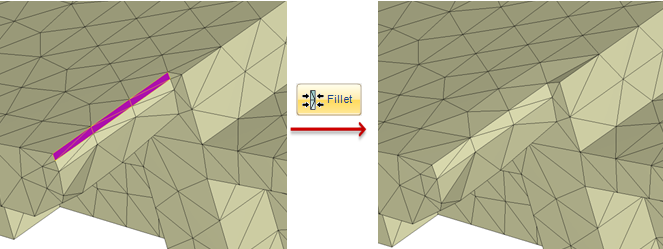
Â
Rebuild
Defect: Non uniform surface element sizes.
Repairing Tool: Rebuild.
Result: The target surface mesh is rebuilt to improve uniformity of element sizes.
Repairing Tool: Rebuild.
Result: The target surface mesh is rebuilt to improve uniformity of element sizes.
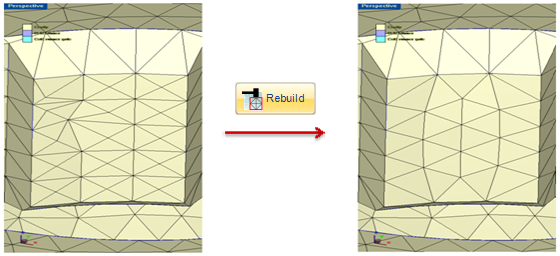
Fill HoleÂ
Defect:Â Openings in surface mesh.
Repairing Tool:Â Fill Hole.
Result:Â The opening or gap is filled by surface mesh.
Repairing Tool:Â Fill Hole.
Result:Â The opening or gap is filled by surface mesh.
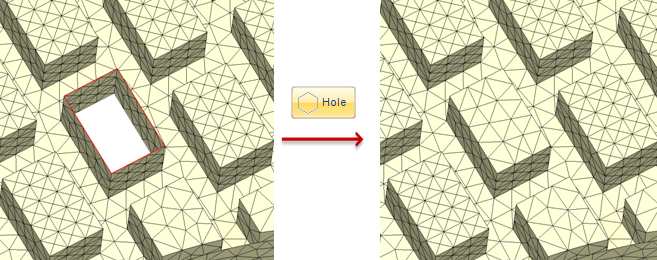
AnnularÂ
Defect:Â Annular gaps in surface mesh. The gap must be defined by two independent closed curves.
Repairing Tool:Â Fill Annular Hole.
Result:Â The annular gap is filled by surface mesh.
Repairing Tool:Â Fill Annular Hole.
Result:Â The annular gap is filled by surface mesh.
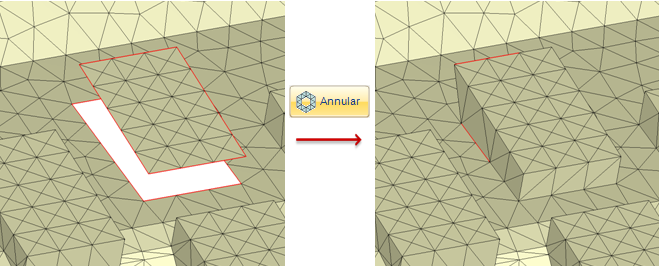
Â
Stitch
Defect:Â Tiny surface mesh slits, which can be seen as small openings in surface mesh. For such small size of openings, you would prefer merging adjoining meshes rather than filling it by poor quality meshes.
Repairing Tool: Stitch Surface Mesh.
Result:Â The mesh nodes of the two selected surface meshes will be connected. As a result, the slit between them will be eliminated.
Repairing Tool: Stitch Surface Mesh.
Result:Â The mesh nodes of the two selected surface meshes will be connected. As a result, the slit between them will be eliminated.
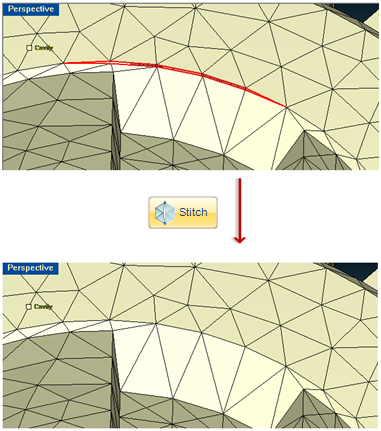
Split/SwapÂ
Defect:Â Surface elements which have relatively larger sizes.
Repairing Tool: Split/Swap surface element edge (In this example, we use only Split function.)
Result:Â The selected element edge is split into half and the adjoining elements become smaller.
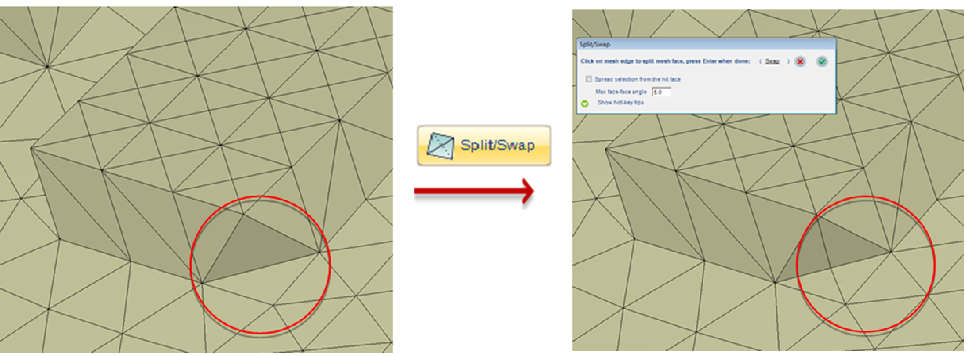
Repairing Tool: Split/Swap surface element edge (In this example, we use only Split function.)
Result:Â The selected element edge is split into half and the adjoining elements become smaller.
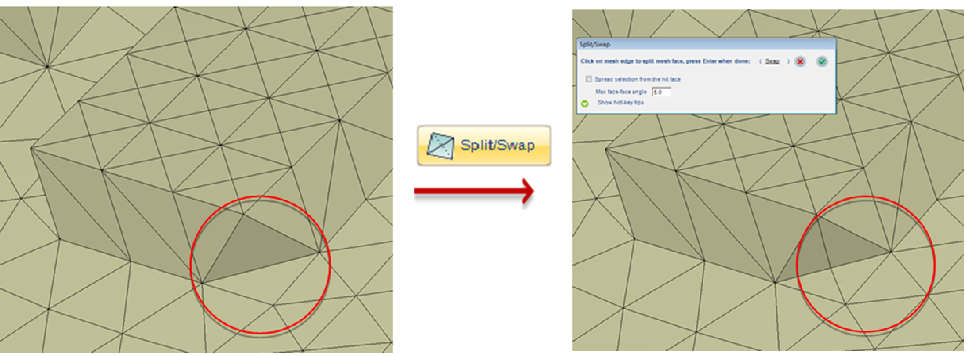
Â
Defect:Â Surface elements which have relatively small aspect ratios. (Poor quality)
Repairing Tool: Split/Swap surface element edge (In this example, we use only Swap function.)
Result:Â The selected element edge is swapped into the other direction. Then the quality of the element is improved.
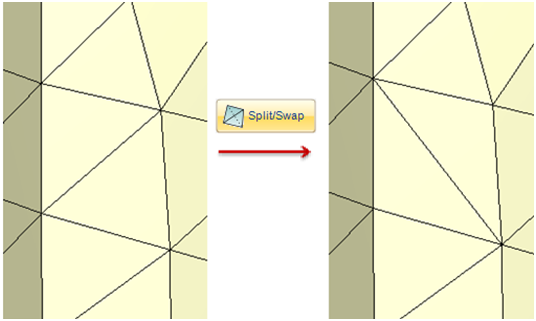
Repairing Tool: Split/Swap surface element edge (In this example, we use only Swap function.)
Result:Â The selected element edge is swapped into the other direction. Then the quality of the element is improved.
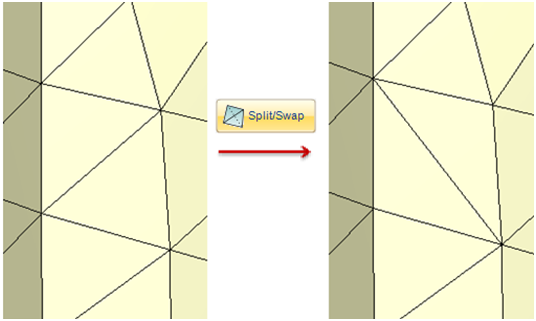
RemeshÂ
Defect:Â Unsuitable surface mesh density on particular edges.
Repairing Tool:Â Remesh
Result:Â The mesh density of the remeshed edges is changed per your needs.
Repairing Tool:Â Remesh
Result:Â The mesh density of the remeshed edges is changed per your needs.
Â
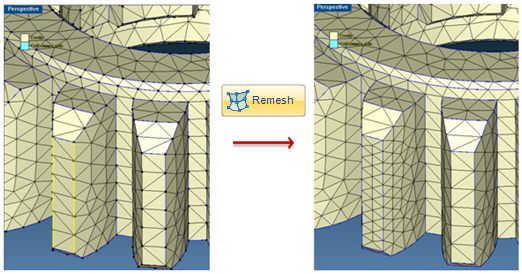
Tubing Pump,Oil Well Surface Equipment,Sucker Rod Pump Barrels,Oil Field Equipment Tool
Puyang Zhongshi Group Co.,Ltd , https://www.puyangzhongshi.com